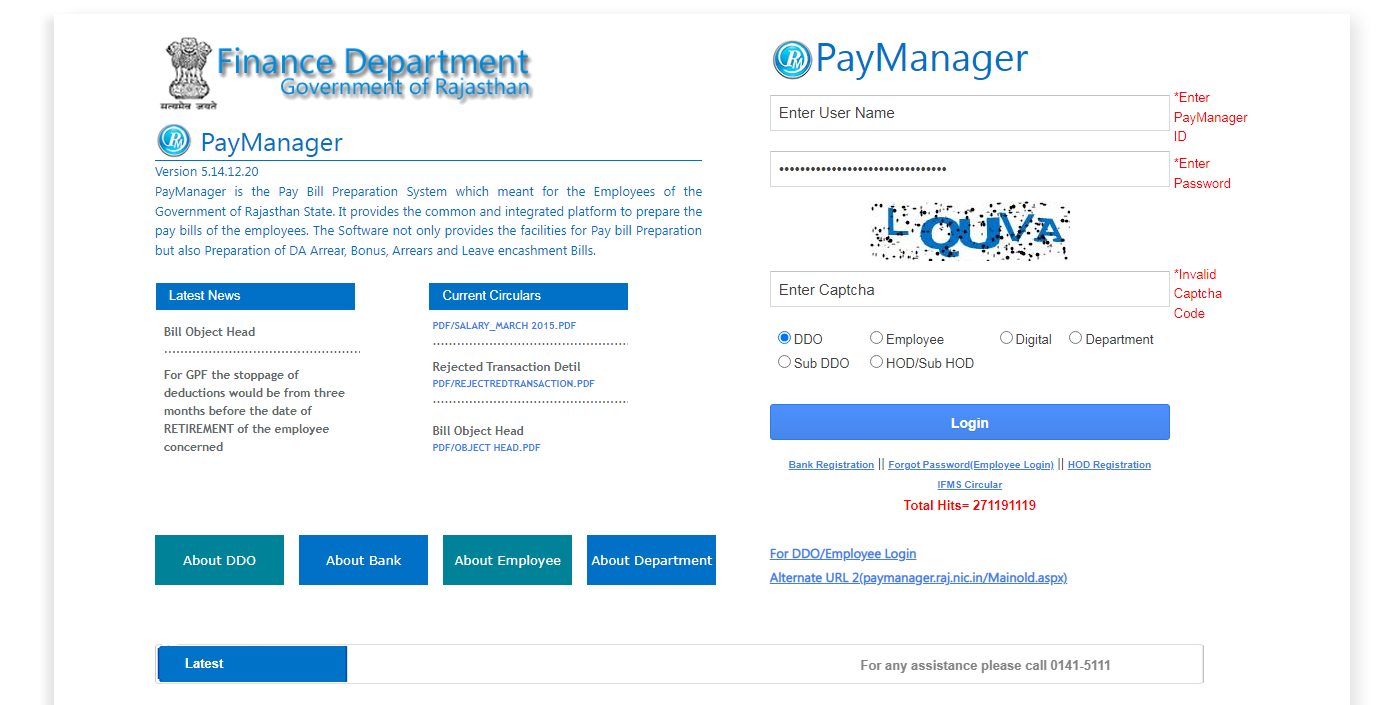
Rajasthan PayManager G55 Form | Rajasthan PayManager G55 Form download | Rajasthan PayManager G55 Form 2022 | PRI
Paymanger is another initiative launched by the Rajasthan government. The main reason to launch paymanager is to help state government employees to generate monthly income statements and pay bills. Some of the services included in paymanger are DDO Login, Prepare Monthly Salary bills, DA Arrear, Bonus Arrear, Leave Encashment, Retirement bills, etc.
|
Form |
Paymanager |
|
Offered by |
Finance Department of Rajasthan |
|
State offering service |
Rajasthan Govt yojana |
|
Beneficiary |
State Government Employee |
|
Service started in |
2011 |
|
Registration mode |
Online |
|
Official Portal |
Step 1:- Visit the official portal.
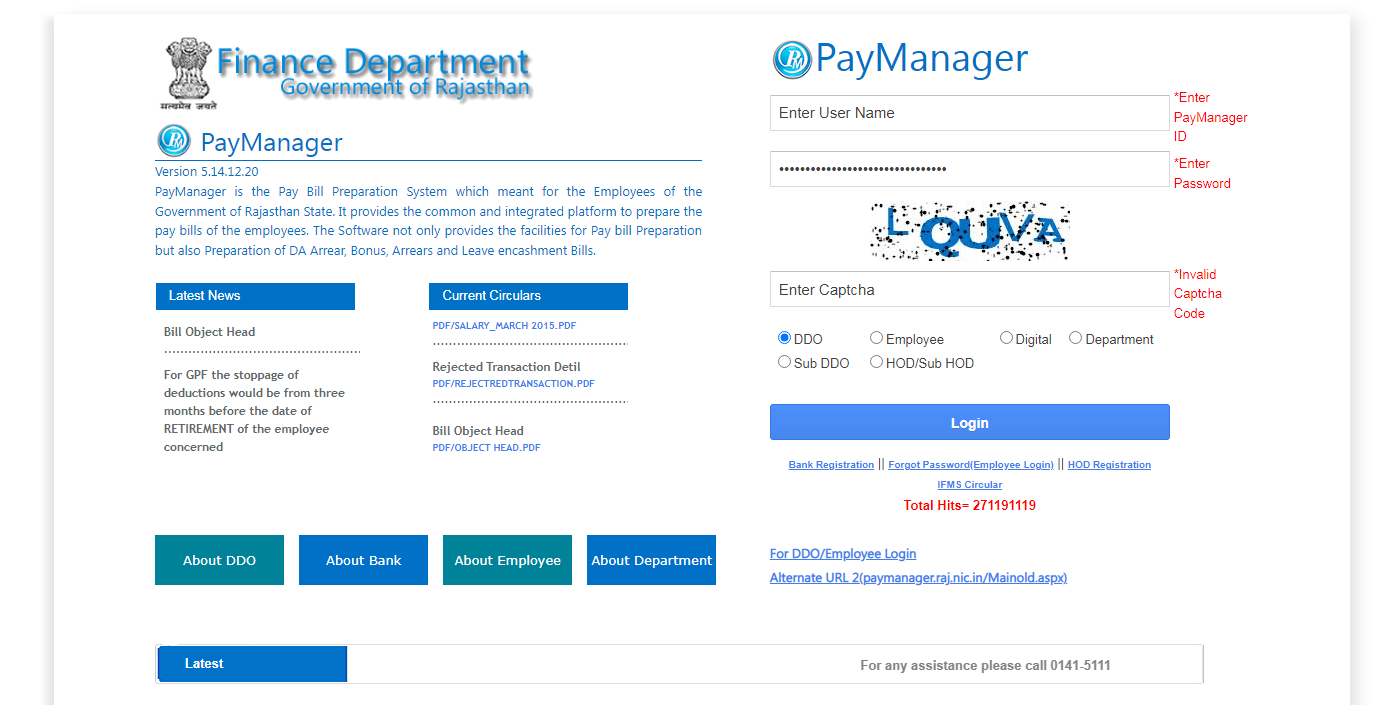
Step 2:- enter your username and password
Step 3:- click on the employee corner
Step 4:- you will see G55 employee detail.
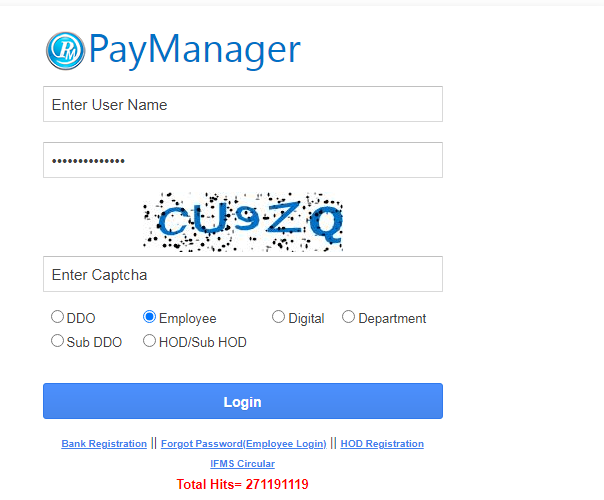
step 5:- click on it
Step 6:- Select the year
Step 7:- Select an option estimated or nonestimated
Step 8:- Choose an option excel /pdf, now download is ready.
Step 9:- open and check it.
Step 10:- End.
Step 1:- Visit the official website i.e Paymanager2.raj.nic.in
Step 2:- Choose employee/DDO
Step 3:- Enter user name and password
Step 4:- Click on the login button
Step 1:- Visit the official website i.e Paymanager2.raj.nic.in
Step 2:- Click on forget the link
Step 3:- Choose one of the following-
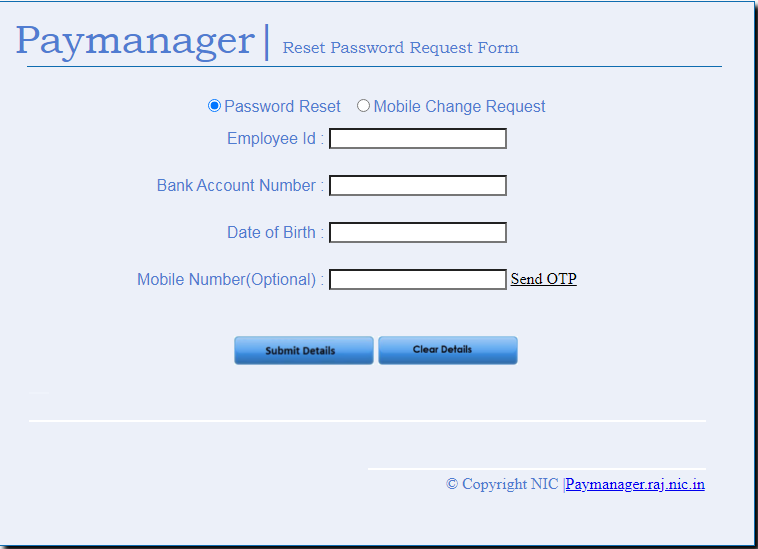
Step 4:- If you choose a mobile number then OTP is sent to your mobile number, verify and enter your new password
Step 5:- enter your new password in the following format-
Step 1:- Visit the official website
Step 2:- Enter your login details
Step 3:- After login successfully.
Step 4:- Click on the employee corner tab on which select the Pay Slip tab.
Step 5:- Click on submit button.
Step 6:- Your salary slip contains all the details such as -
Step 1:- Visit the official website of paymanger portal.
Step 2:- Enter your login details
Step 3:-After successfully login click on the employee corner on which click on GA 55.
Step 4:- Select the year
Step 5:- you will see your name
Step 6:- Select an option estimated or non-estimated
Step 7:- Choose the format (excel/pdf)
Step 8:- Open and check your file.
Step 1:- Login into a DDO Portal
Step 2:- click on billing process and from dropdown select bill no. allocation.
Step 3:- Now a form will display on-screen , fill the following details such as-
Step 4:- Click on submit button.
Step 5:- If you want to correct any detail then click on the modification button.
Paymanager Email: paymanagerrj@gmail.com
Paymanager Complaint: -0141-2744402,0141-5111010, 0141-5111007
CHECK MORE FORMS FROM HERE...FORMS

.webp)