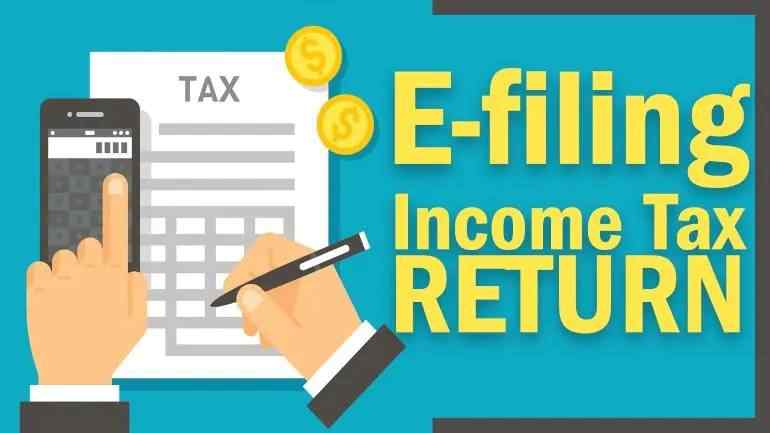
We know Income tax return we are file from 3 types in India. First is Online mode, Second is offline mode, and third one in software we use to file a income tax return in 2021. In online mode we file income returns ITR -1 and ITR - 4. The software mode is the best for file a income return in India in 2021.Lets come to know how I fill ITR form in India step wise step.
Mode to file a ITR :
In this mode we only file ITR - 1 & ITR - 4. So, here are the steps to file a ITR online:-
Hindi - इस मोड में हम केवल ITR - 1 और ITR - 4 फाइल करते हैं। तो, यहाँ ITR ऑनलाइन फाइल करने के चरण दिए गए हैं: -
• वेबसाइट - https://www.incometaxindiaefiling.gov.in/ पर जाएं।
• लॉग इन करें और फिर इनकम टैक्स रिटर्न के लिए आईटीआर मेन्यू में जाएं।
• पैन कार्ड नंबर, साल और आईटीआर फॉर्म नंबर और फाइल टाइप भरें और फिर ड्राफ्ट पर क्लिक करें।
• अन्य सभी आवश्यक विवरण भरें और फिर सेव बटन पर क्लिक करें।
• इसके बाद "कर भुगतान और सत्यापन" पर क्लिक करें और विवरण सत्यापित करें।
1. मैं ई-सत्यापन करना चाहूंगा
2. मैं फाइल करने की तारीख से 120 दिनों के भीतर बाद में ई-सत्यापन करना चाहता/चाहती हूं
3. मैं ई-सत्यापन नहीं करना चाहता और दाखिल करने की तारीख से 120 दिनों के भीतर हस्ताक्षरित आईटीआर-वी को सामान्य या स्पीड पोस्ट के माध्यम से "केंद्रीकृत प्रसंस्करण केंद्र, आयकर विभाग, बेंगलुरु -560 500" को भेजना चाहता हूं।
• आपके द्वारा भरे जाने वाले सभी विवरणों का पूर्वावलोकन करें
• आपके रजिस्टर मोबाइल नंबर पर भेजे गए ओटीपी को सबमिट करें
• डेटा जमा करें
• और आईटीआर सत्यापित करें
Hindi - 2021 में ऑफलाइन इनकम टैक्स रिटर्न फाइल
• यदि आप आईटीआर को ऑफलाइन मोड से सत्यापित करना चाहते हैं तो इन चरणों का पालन करें: -
• वेबसाइट पर जाएं: -https://www.incometaxindiaefiling.gov.in/
• आईटीआर रिटर्न सॉफ्टवेयर पर क्लिक करें और फिर मेन्यू में जाकर फाइल डाउनलोड करें।
• आईटीआर फॉर्म में सभी विवरण भरते हैं और आपके द्वारा भरी गई सही राशि के साथ मान्य होते हैं।
• एक्सएमएल फाइल को सेव करें
• लॉग इन करें और डिजिटल हस्ताक्षर और ओटीपी जैसे आवश्यक विवरण भरें,
• सही फ़ाइल चुनें और इन फ़ाइलों को अपलोड करें
• इसके बाद सबमिट बटन पर क्लिक करें।
This is the best way to submit Income Tax Return File in 2021. In this software mode we file any type of ITR. With the help of the Software the ITR is so easy. Because the preference design according to the users. This ITR software save all data or master data and file easily ITR in 2021. User also prefill details in the software when fill online ITR return. This is error free software. And also change the mistake.
Hindi - सॉफ्टवेयर मोड : 2021 में आयकर रिटर्न फाइल
2021 में इनकम टैक्स रिटर्न फाइल जमा करने का यह सबसे अच्छा तरीका है। इस सॉफ्टवेयर मोड में हम किसी भी तरह का आईटीआर फाइल करते हैं। सॉफ्टवेयर की मदद से आईटीआर इतना आसान है। क्योंकि यूजर्स के हिसाब से प्रेफरेंस डिजाइन। यह आईटीआर सॉफ्टवेयर सभी डेटा या मास्टर डेटा को सहेजता है और 2021 में आसानी से आईटीआर फाइल करता है। उपयोगकर्ता ऑनलाइन आईटीआर रिटर्न भरते समय सॉफ्टवेयर में विवरण भी पहले से भरता है। यह त्रुटि मुक्त सॉफ्टवेयर है। और गलती को भी बदलो।
Most important is digital signature and e- verification ITR return user upload all required details and submit for verification in Bangalore in the given period of time 120 days.
Here are the some way to submit ITR verification:

.webp)